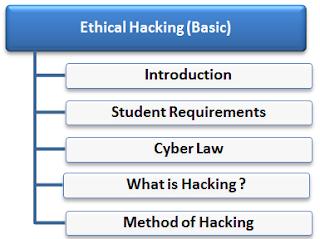Did you know that you can login to your Facebook account using 3 different passwords? Seems interesting isn’t it? Yep! Unlike any other online account which has only one password to access, Facebook lets you log in using 3 different variants of your password.
Only a few Facebook users are aware of this fact, but for many others, this might seem a bit surprising. Facebook accepts the following forms of your password:
1. Your Original Password
Let me explain this to you with the following example. Assume that your default Facebook password that you created during the sign-up process is:
2. Password with the Case Toggled
In the above password the letters ‘F’ and ‘P’ are in uppercase and the remaining are in the lowercase. If you TOGGLE the case where all the UPPERCASE characters are converted into the lowercase and vice versa, your default password “myFacebookPass” would become:
Now if you log in using the above toggled password, your Facebook will accept it and welcomes you! This is the first variation of your default password which is accepted by Facebook.
3. Password with the First Letter Capitalized
If the first character of your password is in the lowercase, you may just change that first letter to UPPERCASE and Facebook will again accept it and let you in. As in case of the above example where your default password is “myFacebookPass”, if you just change the first letter to UPPERCASE, your password would be “MyFacebookPass” and this should work fine as well:
Please note that this option will work only for the Mobile uers!
Why 3 Passwords?
Now, you all know that Facebook can be accessed using 3 different passwords. But you may be curious to know the actual reason behind it.
Well, this is definitely not because Facebook has a bug or a serious vulnerability. In fact, this is just an option provided by Facebook itself to make the sign-in process easier for the users. Here’s how:
The most common reason for the authentic logins to be rejected is when the CAPS LOCK is ON. This is where the first variation comes in handy. That means, when the CAPS LOCK is ON the case gets reversed (toggled) for your password but Facebook will accept this as well.
In case of mobile users, it is a common for the first letter of the password to get capitalized which often leads to the login failure. So, in order to tackle this issue, Facebook will also accept the password where only the first letter is capitalized.
Thus if the CAPS LOCK is accidentally enabled, the toggled password feature would still let you log in to your account!
Dont Forgot to leave a comment if you like the post
 and click on button Online on the right side of the page. We will do best to help you as soon as possible.
and click on button Online on the right side of the page. We will do best to help you as soon as possible. and click on button Online on the right side of the page. We will do best to help you as soon as possible.
and click on button Online on the right side of the page. We will do best to help you as soon as possible.