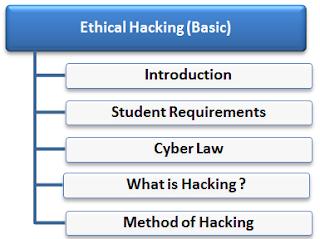What is Cookies?
HTTP cookie or Browser Cookie are used to
store the information about the visitors. Also cookies used to store
the Login informations(username ,passwords). It will be useful to track
visitors wish so that display the related info or ads.
Different Types of Cookies:
Session cookie
A session cookie upto certain hours,depending on website. After the session hour, it will be destroyed.
Persistent Cookie
A persistent cookie will outlast user sessions. If a persistent cookie
has its Max-Age set to 1 year, then, within the year, the initial value
set in that cookie would be sent back to the server every time the user
visited the server. This could be used to record a vital piece of
information such as how the user initially came to this website. For
this reason, persistent cookies are also called tracking cookies or
in-memory cookies.
Secure cookie
Secure cookies are encrypted cookies. If you used HTTPS(secure
Connection), then it will store the cookies in encrypted format. Even
hackers steal the cookie, he is able to see only the encrypted data.
Example:
Bank websites always use Secure Cookies.
HttpOnly cookie
The HttpOnly cookie is supported by most modern browsers. On a supported
browser, an HttpOnly session cookie will be used only when transmitting
HTTP (or HTTPS) requests, thus restricting access from other, non-HTTP
APIs (such as JavaScript). This restriction mitigates but does not
eliminate the threat of session cookie theft via Cross-site
scripting.[15]. It is important to realize this feature applies only to
session-management cookies, and not other browser cookies.
Third-party cookie
Third-party cookies will store the cookies with another domain.
For Example:
www.example.com will store the cookies with ad.advertise12.com
At the same time, another website also set cookies with same domain.
www.othersite.com will store the cookies with ad.advertise12.com
Supercookie
A "supercookie" is a cookie with a public suffix domain, like .com, .co.in,.in.
Most browsers, by default, allow first-party cookies—a cookie with
domain to be the same or sub-domain of the requesting host. For example,
a user visiting www.example.com can have a cookie set with domain
www.example.com or .example.com, but not .com. A supercookie with domain
.com would be blocked by browsers; otherwise, a malicious website, like
attacker.com, could set a supercookie with domain .com and potentially
disrupt or impersonate legitimate user requests to example.com.
Zombie cookie
A zombie cookie is any cookie that is automatically recreated after a
user has deleted it. This is accomplished by a script storing the
content of the cookie in some other locations, such as the local storage
available to Flash content, HTML5 storages and other client side
mechanisms, and then recreating the cookie from backup stores when the
cookie's absence is detected.
What is the use of Cookies?
Session management
Cookies may be used to maintain data related to the user during
navigation, possibly across multiple visits. Cookies were introduced to
provide a way to implement a "shopping cart" (or "shopping basket"), a
virtual device into which users can store items they want to purchase as
they navigate throughout the site.
Personalization
Cookies may be used to remember the information about the user who has
visited a website in order to show relevant content in the future. For
example a web server may send a cookie containing the username last used
to log in to a web site so that it may be filled in for future visits.
Tracking
Tracking cookies may be used to track internet users' web browsing
habits. This can also be done in part by using the IP address of the
computer requesting the page or the referrer field of the HTTP request
header, but cookies allow for greater precision. This can be
demonstrated as follows:
 and click on button Online on the right side of the page. We will do best to help you as soon as possible.
and click on button Online on the right side of the page. We will do best to help you as soon as possible. and click on button Online on the right side of the page. We will do best to help you as soon as possible.
and click on button Online on the right side of the page. We will do best to help you as soon as possible.